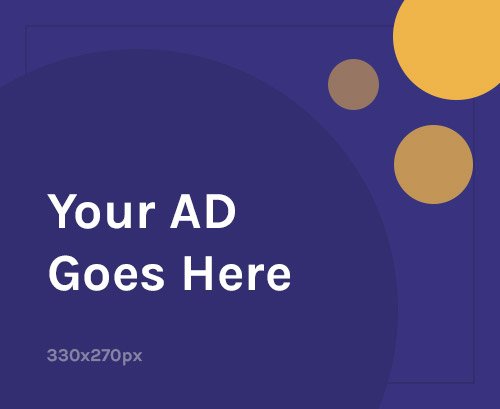AI is no longer just for tech experts—today, anyone can use free AI tools to save time, boost creativity, and make daily life easier. From writing and image generation to scheduling and personal finance, these tools are accessible, powerful, and (best of all) free.
Here are the 10 Best Free AI Tools for Everyday Use in 2025, ranked by usefulness, reliability, and accessibility.
1. ChatGPT (Free Tier)
ChatGPT remains the most popular free AI assistant worldwide, helping millions with writing, brainstorming, and problem-solving.
Features
- GPT-3.5 conversational AI
- Drafts essays, emails, and social posts
- Explains complex topics in simple terms
Pricing
- Free plan (GPT-3.5)
- Plus upgrade $20/month (GPT-4.5 Turbo)
Pros
✔ All-purpose daily assistant
✔ Free to start, no setup required
✔ Great for students, professionals, and casual use
Cons
❌ Limited to GPT-3.5 on free tier
❌ Needs fact-checking
Best For
Anyone who wants a general-purpose AI for everyday tasks.
2. Perplexity AI
Perplexity is a search-first AI tool that answers questions with real-time data and citations.
Features
- AI-powered search engine with cited answers
- Summarizes complex topics
- Great for fact-checking
Pricing
- Free plan available
- Pro plan ($20/month) unlocks advanced models
Pros
✔ Reliable answers with sources
✔ Saves time in research
✔ User-friendly interface
Cons
❌ Less creative than ChatGPT
❌ Limited free access to advanced models
Best For
Students, researchers, and anyone who wants fact-checked AI answers.
3. Google Gemini (Free Tier)
Google’s Gemini AI is integrated into Gmail, Docs, and Search, making it a perfect everyday productivity tool.
Features
- Generates text, summaries, and ideas
- Works directly in Google Workspace
- Multimodal (text + image) support
Pricing
- Free basic tier
- Advanced version: $20/month
Pros
✔ Convenient for Google users
✔ Free inside Gmail, Docs, and Sheets
✔ Great for quick daily productivity
Cons
❌ Limited to Google ecosystem
❌ Advanced features require payment
Best For
Google Workspace users who want built-in AI support.
4. Grammarly (Free Plan)
Grammarly has been the go-to writing assistant for years, now enhanced with AI writing (GrammarlyGO).
Features
- Grammar and spelling checker
- Writing style and tone suggestions
- AI-powered rewriting
Pricing
- Free basic plan
- Premium starts at $12/month
Pros
✔ Improves emails, essays, and reports instantly
✔ Free grammar and spell-check is strong
✔ Easy browser extension
Cons
❌ AI rewriting mostly in Premium
❌ Limited creative use
Best For
Anyone needing better writing in everyday communication.
5. Canva AI (Free Tier)
Canva’s AI features make design effortless for non-designers—perfect for social posts, flyers, and presentations.
Features
- “Magic Design” auto-creates layouts
- AI image generator
- 250,000+ free templates
Pricing
- Free plan available
- Pro $12.99/month
Pros
✔ Beginner-friendly design tool
✔ Great free library of templates
✔ Perfect for personal or small business projects
Cons
❌ Some AI features locked in Pro
❌ Limited customization for pros
Best For
Students, small business owners, and everyday creators.
6. Otter.ai (Free Plan)
Otter.ai is an AI transcription tool that makes meetings and lectures easier to capture and review.
Features
- Real-time transcription
- Summarized meeting notes
- Audio + text sync
Pricing
- Free: 300 minutes/month
- Pro $10/month
Pros
✔ Saves time on note-taking
✔ Free minutes each month
✔ Easy for online classes or work calls
Cons
❌ Limited minutes on free plan
❌ Accuracy varies with background noise
Best For
Students and professionals attending lectures or meetings.
7. Poe by Quora (Free Tier)
Poe is a hub for multiple AI models (ChatGPT, Claude, Gemini, etc.) in one app.
Features
- Switch between different AI chatbots
- Share and discover prompt ideas
- Available on web and mobile
Pricing
- Free with daily message limits
- Premium plan unlocks more usage
Pros
✔ Access multiple AIs for free
✔ Great for experimenting
✔ Clean, fast app
Cons
❌ Message caps on free tier
❌ Best features locked in Premium
Best For
Users curious about testing different AI models.
8. You.com (YouChat)
You.com combines search and AI, offering real-time answers with visuals.
Features
- AI-powered search with sources
- Provides charts, images, and summaries
- Multimodal AI responses
Pricing
- Free for everyone
Pros
✔ Free with unlimited queries
✔ Visual, search-rich answers
✔ Strong alternative to Google Search
Cons
❌ Less conversational than ChatGPT
❌ Smaller user base
Best For
Anyone wanting AI search with visuals and citations.
9. Character.ai
Character.ai lets users interact with AI personalities for fun, roleplay, and casual conversations.
Features
- Thousands of user-created AI characters
- Roleplay and creative storytelling
- Free to use on web and mobile
Pricing
- Free basic tier
- Premium option for faster access
Pros
✔ Fun and highly engaging
✔ Huge community of characters
✔ Free to use
Cons
❌ Not ideal for productivity
❌ Casual focus only
Best For
Anyone looking for entertainment and casual AI chats.
10. DeepSeek (Free)
DeepSeek is a rising star in AI, offering ChatGPT-level performance for free with open-source transparency.
Features
- High-performance reasoning and coding support
- Open weights and API for developers
- Available on web, iOS, and Android
Pricing
- Completely free
Pros
✔ As powerful as top paid models
✔ Transparent and open-source
✔ Unlimited use
Cons
❌ Privacy concerns in some regions
❌ Smaller ecosystem vs. OpenAI
Best For
Anyone who wants a powerful AI chatbot without paying.
Comparison Table (2025)
| Tool | Free Plan | Best For |
|---|---|---|
| ChatGPT | Yes | Everyday AI assistant |
| Perplexity | Yes | Research with citations |
| Google Gemini | Yes | Google Workspace users |
| Grammarly | Yes | Writing & communication |
| Canva AI | Yes | Design & branding |
| Otter.ai | Yes | Meetings & lecture transcription |
| Poe | Yes | Multi-model AI access |
| YouChat | Yes | AI search with visuals |
| Character.ai | Yes | Roleplay & entertainment |
| DeepSeek | Yes | Powerful free chatbot |
AIToolsWorld Insight
ChatGPT & DeepSeek are the most powerful free chatbots for daily use.
Perplexity & You.com win for research and fact-checking.
Grammarly & Canva AI improve everyday writing and design.
Otter.ai is a must for students and professionals.
Character.ai proves AI can also be fun, not just productive.
Pro Strategy: Use ChatGPT for general tasks, Perplexity for research, Canva AI for design, and Otter.ai for note-taking—a perfect free AI toolkit for everyday life.
FAQs
Q1: What is the best free AI tool overall?
➡ ChatGPT (Free Tier) for versatility, or DeepSeek for raw power.
Q2: What’s the best free AI tool for research?
➡ Perplexity AI, thanks to cited answers.
Q3: Which free AI tool is best for design?
➡ Canva AI, with easy templates and free features.
Q4: Can I run a small business with only free AI tools?
➡ Yes—combine ChatGPT, Canva AI, Grammarly, and Tidio free plans for a lean setup.